How to install IPTV Stalker for Firestick - Best IPTV Player
IPTV Stalker Player is one of the popular IPTV Media Players available on the Google Play Store. With the media player app, you can use the M3U URL and your IPTV login credentials to stream the live TV content. The app is available for free, and you can get hours of entertainment. There is no sign-up required for the IPTV, and you can instantly watch the desired titles. You can use this IPTV Player to stream channels from different countries. Let’s see how to install the IPTV Stalker app on your smartphones and smart devices.
Features
- With IPTV Stalker Player, you can stream all the live TV channels provided by your IPTV provider.
- You could be able to catch a TV show, movie, or series that you missed.
- You can make your own channel lists and sort them by categories by adding various channels to your favorite.
- Most probably, you are even allowed to set the remainder for shows.
- With this IPTV Player, you can even watch various movies and TV shows and other Video On Demand from your service provider.
- You can use the remote or your device to control the functions.
How to install IPTV Stalker player ON Firestick
The IPTV Stalker app is not available on the Amazon App Store. So, you can’t install the app on your Firestick directly. You need to use the Downloader app to install the IPTV player app.
INSTALL IPTV STALKER PLAYER ON FIRESTICK
(1) On the Fire TV home, highlight the Find menu to click the Search tile.

(2) With the Fire TV remote, search for the term Downloader.
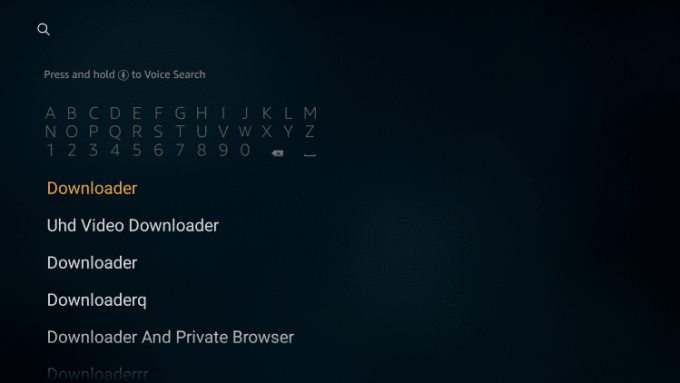
(3) Select the Downloader app on the list of apps displayed.
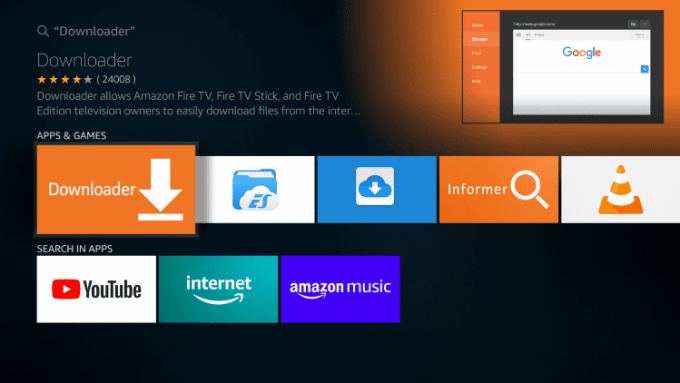
(4) Click the Download button to get the Downloader app.
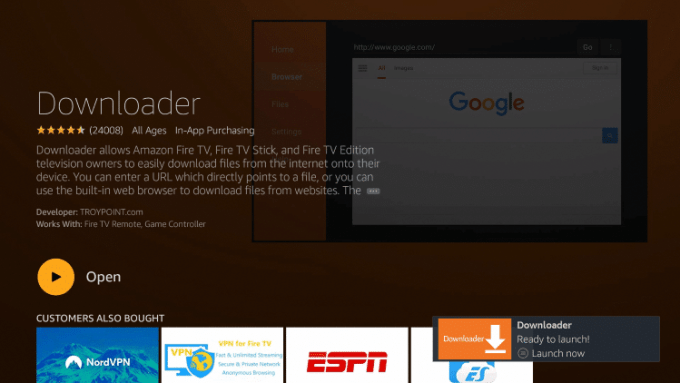
ENABLE UNKNOWN SOURCES
(1) Navigate to click on the Settings icon on the Firestick home screen.
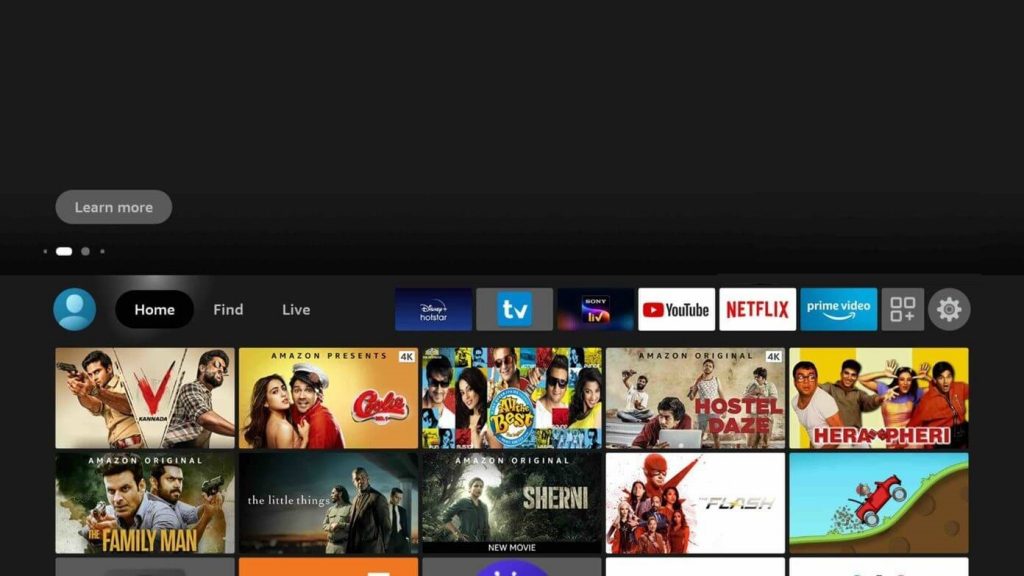
(2) Select the My Fire TV option.
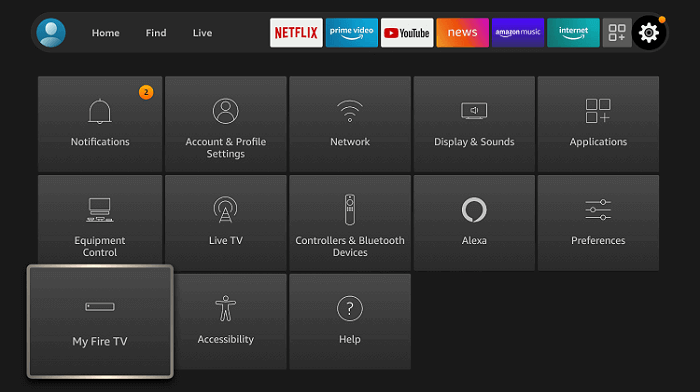
(3) Select the Developer options.
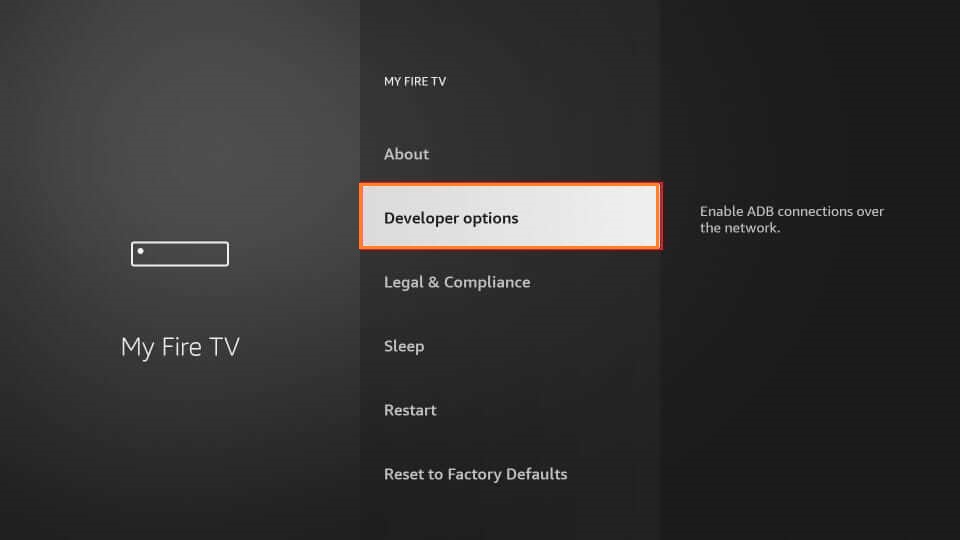
(4) Now, pick the Install Unknown Apps option.
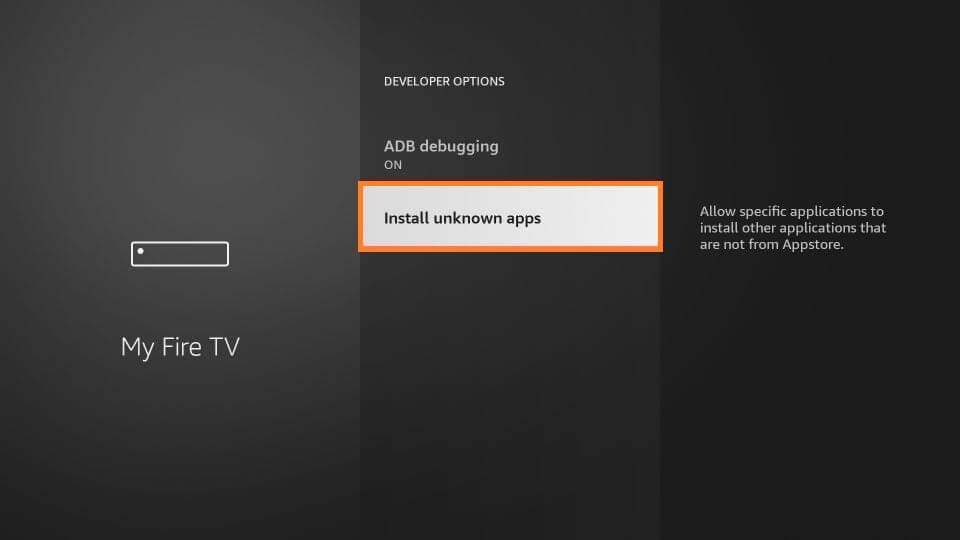
(5) Highlight the Downloader and select Turn On to confirm the changes.
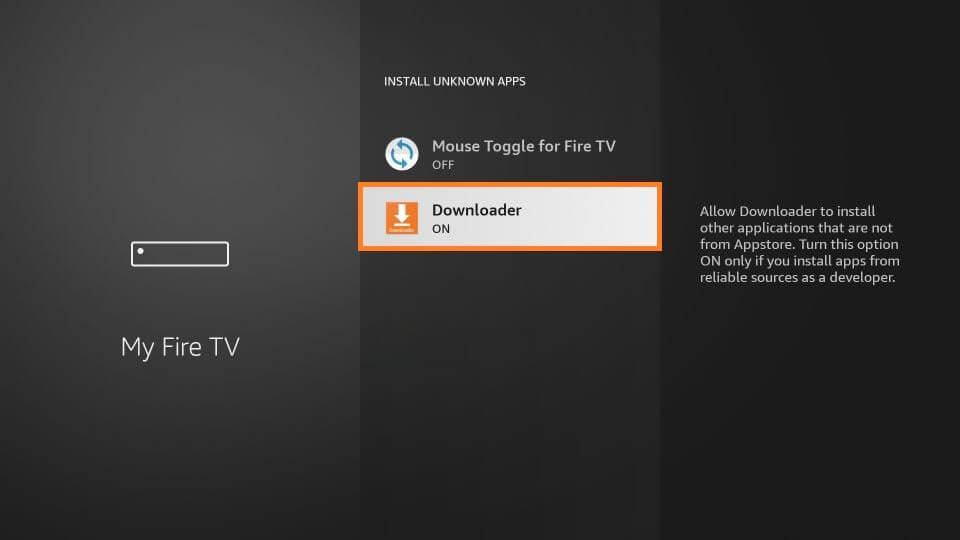
INSTALL IPTV STALKER PLAYER ON FIRESTICK
(1) Go to the Apps section of the Fire TV to select the App Library tile. Then, highlight Downloader to launch it.
(2) Navigate to the https:// bar and enter the IPTV Stalker Player download link https://bit.ly/35UEzIx. When you are done typing, click the Go button.
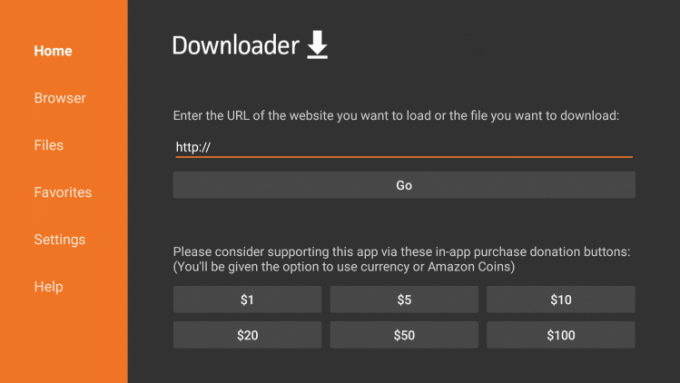
(3) Then, click the Install button and followed by Open to start using the IPTV app.
(4) Sign in with your IPTV credentials and watch your favorite live TV channel.
FAQ
What is a stalker IPTV?
Does FireStick support M3U files?
How do I access the stalker portal?
What does Stalker Portal mean?
Review
Overall, IPTV Stalker Player allows you to play live TV, VOD, and series from various IPTV service providers. It also comes with robust external player support. You can also install the SO Player IPTV on any of your streaming devices and stream the content of the IPTV Provider.
How to install IPTV Stalker for Firestick - topiptvguide.com - Best IPTV Player: IPTV Stalker Player is one of the popular IPTV Media Players available on the Google Play Store. With the media player app, you can use the M3U URL and your IPTV login credentials to stream the live TV content. The ... Read More

评论
发表评论